How to Deploy Nodejs and Express Backend service on Netlify
Hosting Nodejs and Express backend api service on netlify is completely free and easy to use
step 1 : Create folder netlifyHosting
mkdir netlifyHosting
cd netlifyHosting
Step 2 : Create Node project using
npm init -y
step 3 : Install express
npm install express --save
step 4 : Install serverless-http
npm install serverless-http --save
step 5 : Install netlify-lambda
npm install netlify-lambda --save
step 6 : Create file netlify.toml and create below code in it
[build]
functions="functions"
step 7 : Edit package.json file
a) "main": "./src/api.js"
b) "scripts": {
"start": "NODE_ENV=development ./node_modules/.bin/netlify-lambda serve src",
"build": "NODE_ENV=production ./node_modules/.bin/netlify-lambda build src"
}
step 8 : Create src folder in root directory
step 9 : Create functions folder in root directory
step 10 : Create api.js file inside src folder
step 11 : Write below code in api.js
const express = require("express");
const serverless = require("serverless-http");
const app = express();
const router = express.Router();
router.get("/", (req, res) => {
res.json({
hello: "hi!",
});
});
app.use(`/.netlify/functions/api`, router);
module.exports = app;
module.exports.handler = serverless(app);
step 12 : npm start
step 13 : open chrome browser and entry
http://localhost:9000/.netlify/functions/api
step 14 : Now Deploy your application on netlify its ready to deploy
for complete Details
directory structure should look like
- node_module
- functions
- netlify.toml
- src
- api.js
- package.json



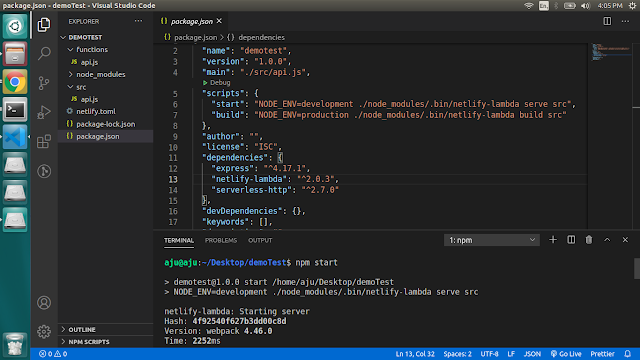

Awesome it's very easy to understand. Amazing 👍 .. Well done
ReplyDeleteVery neat steps. No extra theory, that saves confusion.
ReplyDeleteWow... Its quite simple and easy to understand
ReplyDeletegood job bruhh 👍👍
ReplyDeletesimple and quick to get it done
ReplyDeleteKadhi pasn me sopi padhat sodhat hoto aaj sapdli Dhanyawad 🙏 ati uttam
ReplyDeleteGreat job 🤘Keep it up...💯
ReplyDeleteAll The Best... 👍
Well explained
ReplyDeleteAfter step: step 12 : npm start
ReplyDelete'NODE_ENV' is not recognized as an internal or external command,
operable program or batch file.